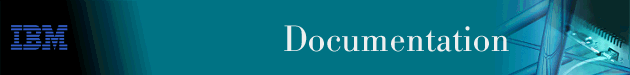
This chapter describe the XTP configuring and monitoring commands. It includes the following sections:
This section describes the XTP configuring commands.
To access the XTP configuring environment, enter the protocol xtp command at the Config> prompt.
Config> p xtp
XTP config>
Enter the XTP configuring commands at the XTP config>
prompt.
Table 39. XTP Configuration Commands Summary
| Command | Function |
|---|---|
| ? (Help) | Displays all the commands available for this command level or lists the options for specific commands (if available). See "Getting Help". |
| Add | Adds an interface, peer router, closed user groups, remote DTE or PVC definitions. |
| Change | Changes a peer router, remote DTE or PVC definition. |
| Delete | Deletes a local DTE, peer router, closed user groups, remote DTE or PVC definition. |
| Enable-XTP | Activates the XTP forwarder. |
| Disable-XTP | Deactivates the XTP forwarder. |
| Set | Sets the value of the XTP Keepalive Timer. |
| List | Lists interfaces, peer routers, remote DTEs and PVC definitions. |
| Exit | Returns you to the previous command level. See "Exiting a Lower Level Environment". |
Adds a local X.25 node, a peer router, a remote X.25 node with corresponding routers, or a PVC from a local X.25 node to a remote X.25 node.
Wild card addressing is included in the XTP forwarder. When the local or remote DTE addresses are entered, they can contain a wild card character ( ? or * ). For additional information on the use of wildcards, see "DTE Address Wildcards".
Syntax:
Valid values: 0 to 9999
Default value: None
Example:
add cug Pref CUG []? 114 CUG (2) []? 314 CUG (3) []? 478 CUG (4) []?
Valid values: 0 to 9999
Default value: None
Example:
add bi-cug Pref BI-CUG []? 50 BI-CUG (2) []? 51 BI-CUG (3) []? 52 BI-CUG (4) []? 53 BI-CUG (5) []? 54
Adds the X.25 DTE addresses, or the X.25 nodes, that communicate with the router on the specified interface. The valid interface numbers for use with XTP are 0 to 255.
You can configure multiple local nodes. However, if the option to allow incoming calls without a calling DTE address has been selected and such a call is received, the last local DTE address added becomes the calling DTE address for that call.
Example:
add local-dte Interface number [0]?4 Allow inbound calls without calling DTE address? (Y or N) [N]? y DTE address [ ]?101 Pref CUG []? 23 CUG (2) []? 24 CUG (3) []? 25 CUG (4) []? 26 CUG (5) []? 27 Pref BI-CUG []? 6 BI-CUG (2) []? 7 BI-CUG (3) []? 8 BI-CUG (4) []? 9 BI-CUG (5) []? 10 DTE address [ ]?
If the internal IP address you configure for the peer-router is this router's internal IP address, the software establishes a local XTP connection.
Example:
add peer-router Router's internal IP Address [0.0.0.0]?128.185.100.2 Connection setup timeout [230]?
Define a remote DTE if this router is to initiate XTP connections to the remote DTE due to incoming calls from its local DTEs, or if the remote DTE is part of an XTP PVC definition.
To use Local XTP, the peer router address must be the internal address of the local router and that DTE address must be previously defined using the add local command.
Example:
add remote-dte DTE address [ ]?301 Peer router's internal IP Address [0.0.0.0]?128.185.100.2 Peer router's internal IP Address [0.0.0.0]?
Three things need to exist in order to activate a PVC configuration:
Example:
XTP config>add pvc
Local PVC Range Start [1]?
Local PVC Range End [1]?
Local X.25 DTE address [ ]? 101
Remote PVC Range Start [1]?
Remote PVC Range End [1]?
Remote X.25 DTE address [ ]? 301
Notes:
XTP config>add pvc
Local PVC Range Start [1]? 8
Local PVC Range End [1]? 8
Local X.25 DTE address [ ]? 108
Remote PVC Range Start [1]? 10
Remote PVC Range End [1]? 10
Remote X.25 DTE address [ ]? 301
XTP config>add pvc
Local PVC Range Start [1]? 10
Local PVC Range End [1]? 10
Local X.25 DTE address [ ]? 310
Remote PVC Range Start [1]? 8
Remote PVC Range End [1]? 8
Remote X.25 DTE address [ ]? 108
| Note: | When you add PVCs to the router configuration, you also must configure the PVC in X.25. For details on configuring X.25 interfaces, refer to the Software User's Guide |
Changes a peer router, remote DTE, or PVC from the XTP configuration.
Syntax:
Example:
change peer-router Router IP Address [0.0.0.0]?128.185.100.2
Example:
change remote-dte DTE address [ ]?401 Peer router's internal IP Address [0.0.0.0]?128.185.100.2 Peer router's internal IP Address [0.0.0.0]?
Example:
change pvc Local PVC Range Start [1]?1 Local DTE address [ ]?301
Deletes a local DTE, peer router, remote DTE, or PVC from the XTP configuration.
Syntax:
Valid values:
Example:
delete bi-cug Delete Pref BI-CUG [Y]? Delete BI-CUG (2) [Y]? N Delete BI-CUG (3) [Y]? q
Example:
del cug Delete Pref CUG [Y]? Delete CUG (2) [Y]? Delete CUG (3) [Y]? q
Example:
delete local-dte Interface number [0]?1 DTE address [ ]?101 Record deleted
Example:
delete peer-router Router IP Address [0.0.0.0]?128.185.100.2 Record deleted
Example: delete remote-dte
DTE address [ ]?401
Example:
delete pvc Local PVC Range Start [1]?1 Local DTE address [ ]?301 Record deleted
Activates the XTP forwarder.
Syntax: enable-xtp
Example: enable-xtp
Deactivates the XTP forwarder.
Syntax: disable-xtp
Example: disable-xtp
Sets the XTP Keepalive Timer.
Syntax: keep-alive-timer
Example:
set keep-alive-timer Keepalive timer in seconds [10]?60
Lists the interfaces, peer routers, remote DTEs, or PVCs.
Syntax:
Example:
list all
STATUS: XTP-DISABLED
Local DTEs:
Interface DTE Address
1 44444 Calling DTE address is optional
Pref CUG : 7777 Others : 9999 0
Pref BI-CUG : 0 Others :
4 33333 Calling DTE address is optional
Pref CUG : 1 Others : 2 3 4 5
Pref BI-CUG : 6 Others : 7 8 9 10
Peer Routers Connection Timeout
Remote DTEs:
DTE Address Peer Router(s)
PVCs:
Local PVC Local DTE Remote PVC Remote DTE
LCN Range Address LCN Range Address
Pref CUG : 114 Others : 314 478
Pref BI-CUG : 1 Others : 1 1 1 1111
KEEP-ALIVE-TIMER: 10 seconds
Example:
list local-dtes Local DTEs: Interface DTE Addr 1 101 Calling DTE address is required 2 201 Calling DTE address is required
Example:
list peer-routers Peer Routers: 128.185.100.2 128.185.100.3
Example-
list pvcs
PVCs:
Local PVC Local DTE Remote PVC Remote DTE
LCN Range Address LCN Range Address
1 - 1 100 1 - 1 301
Example:
list remote-dtes
Remote DTEs:
DTE Address Peer Router
301 128.185.100.2
401 128.185.100.3
402 128.185.100.3
403 128.185.100.3
404 128.185.100.3
Example:
list xtp-status STATUS: XTP-ENABLED
This section describes the XTP monitoring commands. These commands allow you to display the current active interfaces, peer routers, remote DTE, PVCs and SVCs. They also allow you to dynamically add or delete interfaces, DTEs, or peer routers.
To display the XTP> prompt, enter protocol xtp at the monitoring (+) prompt:
+protocol xtp X.25 Transport Console XTP>
Enter the XTP monitoring commands at the XTP> prompt.
Table 40. XTP Monitoring Commands Summary
| Command | Function |
|---|---|
| ? (Help) | Displays all the commands available for this command level or lists the options for specific commands (if available). See "Getting Help". |
| Add | Dynamically adds local DTEs, remote DTEs, or peer routers |
| Delete | Dynamically deletes configurations for local DTEs, remote DTEs, or peer routers |
| List | Displays individual PVC or SVC statistics and general information |
| Exit | Returns you to the previous command level. See "Exiting a Lower Level Environment". |
Adds an interface, peer router, or remote DTE to the XTP configuration.
Syntax:
Example:
add local-dtes Interface number [0]?1 DTE address [ ]?101
Example:
add peer-router Router's IP Address [0.0.0.0]?128.185.100.2
Example:
add remote-dtes Peer router's IP Address [0.0.0.0]?128.185.100.2 DTE address [ ]?301 DTE address [ ]?
Deletes a local DTE, peer router, or remote DTE from the router configuration.
Syntax:
Example:
delete local-dtes Interface Number [0]?1 DTE address [ ]?101 DTE address [ ]?
Example: delete peer-router
Router's IP Address [0.0.0.0]?123.185.100.2
Example:
delete remote-dtes DTE address [ ]?401 DTE address [ ]?
Displays the current active interfaces, peer routers, remote DTEs, PVCs, and SVCs.
Syntax:
Example:
list all
STATUS: XTP-ENABLED
KEEP-ALIVE TIMER = 20 seconds
LIST OF LOCAL DTES
------------------
Interface Local
No DTE
1 101 Calling DTE address is required
2 201 Calling DTE address is required
LIST OF PEER ROUTERS
--------------------
Router CNN Number Received Sent
State of Ckts Pkts Bytes Pkts Bytes
128.185.100.3 Active 15 60 1533 12 142
128.185.100.2 Active 12 63 1620 10 130
LIST OF REMOTE DTES
-------------------
Remote Router
DTE IP
404 128.185.100.3
403 128.185.100.3
402 128.185.100.3
401 128.185.100.3
301 128.185.100.2
LIST OF PVCS
------------
Index Int PVC Local Local Remote Remote
No No State LCN DTE LCN DTE
1 1 Active 100 301
LIST OF SVCS (list svcs)
------------
Index Int Logical SVC Local Remote Peer
No No Channel State DTE DTE Router
1 2 5 ACT 333333333333 4444444444444 3.3.3.3
SVC 1 IN DETAIL (list svc-detailed)
----------------
Int Log SVC Received Sent Dropped
No Chn State Pkts Bytes Pkts Bytes Pkts Bytes
2 5 ACT 2 116 2 106 0 0
LIST OF SVCS (svcs-all-detailed)
------------
Int Log SVC Received Sent Dropped
No Chn State Pkts Bytes Pkts Bytes Pkts Bytes
2 5 ACT 1 7 1 2 0 0
Example:
list xtp-status
STATUS: XTP-ENABLED
KEEP-ALIVE-TIMER = 20 seconds
Example:
list local-dtes LIST OF LOCAL DTES ------------------ Interface Local No DTE 1 101 Calling DTE address is required 2 201 Calling DTE address is required
Example:
list peer-routers
LIST OF PEER ROUTERS
--------------------
Router CNN Number Received Sent
State of Ckts Pkts Bytes Pkts Bytes
128.185.100.3 Active 15 60 1533 12 142
128.185.100.2 Active 12 63 1620 10 130
Example:
list remote-dtes
LIST OF REMOTE DTES
-------------------
Remote Router
DTE IP
404 128.185.100.3
403 128.185.100.3
402 128.185.100.3
401 128.185.100.3
301 128.185.100.2
Example:
list pvcs LIST OF PVCS ------------ Index Int PVC Local Local Remote Remote No No State LCN DET LCN DTE 1 1 Active 100 301
Example:
list pvc-detailed PVC Index Number [1]?1 PVC 1 IN DETAIL ---------------- Int PVC Received Sent Dropped No State Pkts Bytes Pkts Bytes Pkts Bytes 1 ACTIVE 55 3220 35 2350 15 1870
Example:
list pvcs-all-detailed LIST OF PVCS ------------ INT Local PVC Received Sent Dropped No LCN State Pkts Bytes Pkts Bytes Pkts Bytes 1 ACTIVE 55 3220 35 2350 15 1870
Example:
list svcs LIST OF SVCS ------------ Index Int LOG SVC Local Remote Peer No No Chan State DTE DTE Router 1 1 Active 200 401 3.3.3.3 2 1 Active 200 402 3.3.3.3 3 2 Active 200 403 3.3.3.3 4 2 Active 200 404 3.3.3.3
Example:
list svc-detailed SVC Index Number [1]?1 SVC 1 IN DETAIL ---------------- Int LOG SVC Received Sent Dropped No Chan State Pkts Bytes Pkts Bytes Pkts Bytes 1 ACTIVE 75 4220 55 3350 20 870
Example:
list svcs-all-detailed LIST OF SVCS ------------ Index Int Log SVC Received Sent Dropped No No Chn State Pkts Bytes Pkts Bytes Pkts Bytes 1 1 ACTIVE 4220 55 550 20 870 2 1 ACTIVE 3220 40 2350 15 970 3 2 ACTIVE 4003 50 3892 20 870 4 2 ACTIVE 3967 58 4167 12 800
This section describes dynamic reconfiguration (DR) as it affects Talk 6 and Talk 5 commands.
X.25 network interface does not support the CONFIG (Talk 6) delete interface command.
X.25 network interface does not support the GWCON (Talk 5) activate interface command.
X.25 network interface does not support the GWCON (Talk 5) reset interface command.